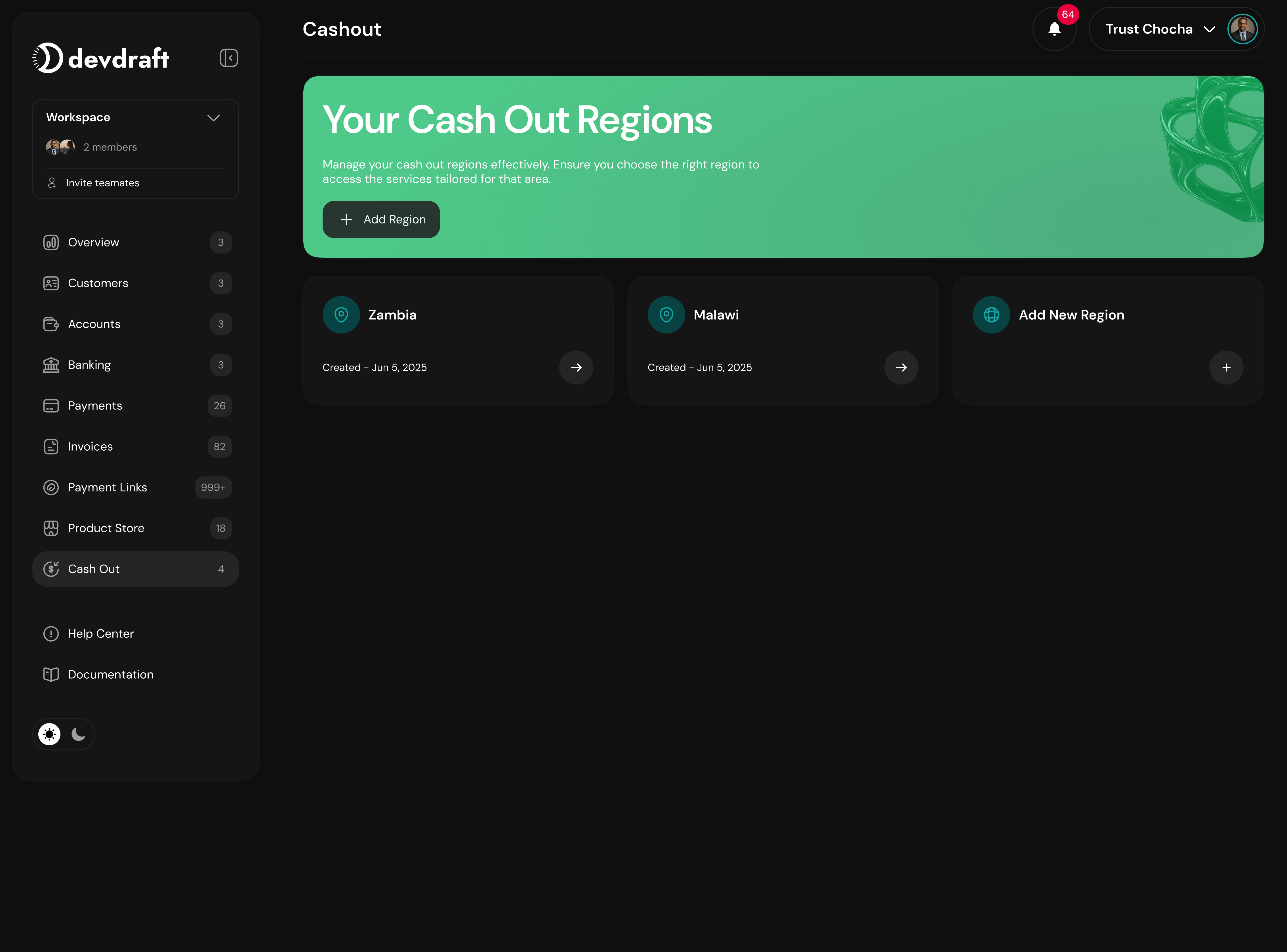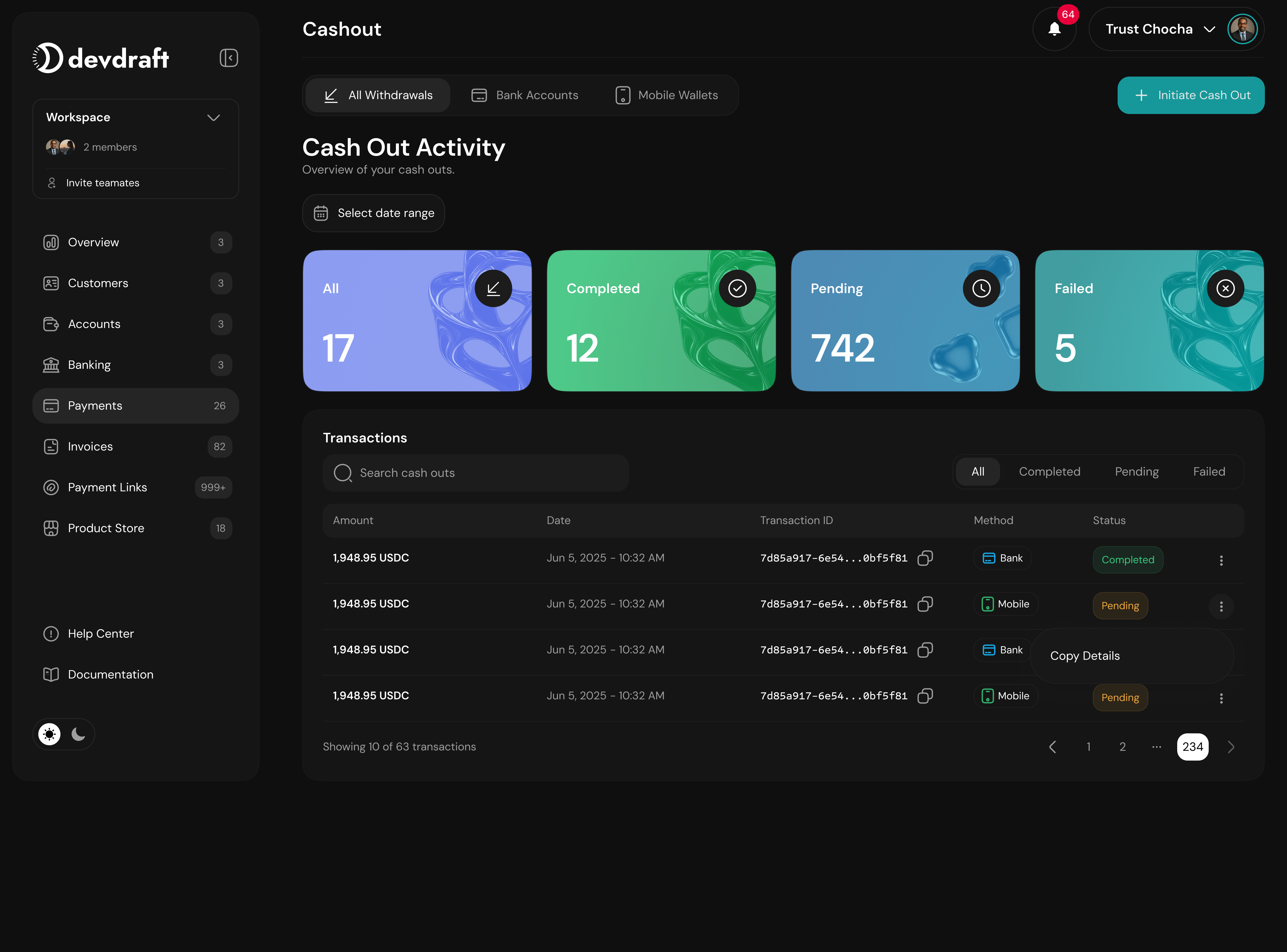Cashout allows you to convert your Devdraft account balances (USDC and EURC) into local currency and withdraw funds to your bank accounts and mobile wallets in supported regions. Currently serving Zambia and Malawi with expanding coverage.
Supported Regions
Zambia 🇿🇲
Available Withdrawal Methods:
- Bank account transfers to local Zambian banks
- Mobile money wallets (MTN, Airtel, Zamtel)
- Local currency: Zambian Kwacha (ZMW)
- Processing time: 1-3 business days
Malawi 🇲🇼
Available Withdrawal Methods:
- Mobile money wallets (Airtel Money, TNM Mpamba)
- Local currency: Malawian Kwacha (MWK)
- Processing time: 1-24 hours
- Banking: Coming soon
Setting Up Your Cashout Region
The first step in using Devdraft’s cashout feature is selecting and configuring your target region. This determines which withdrawal methods will be available and what local currency you can convert to.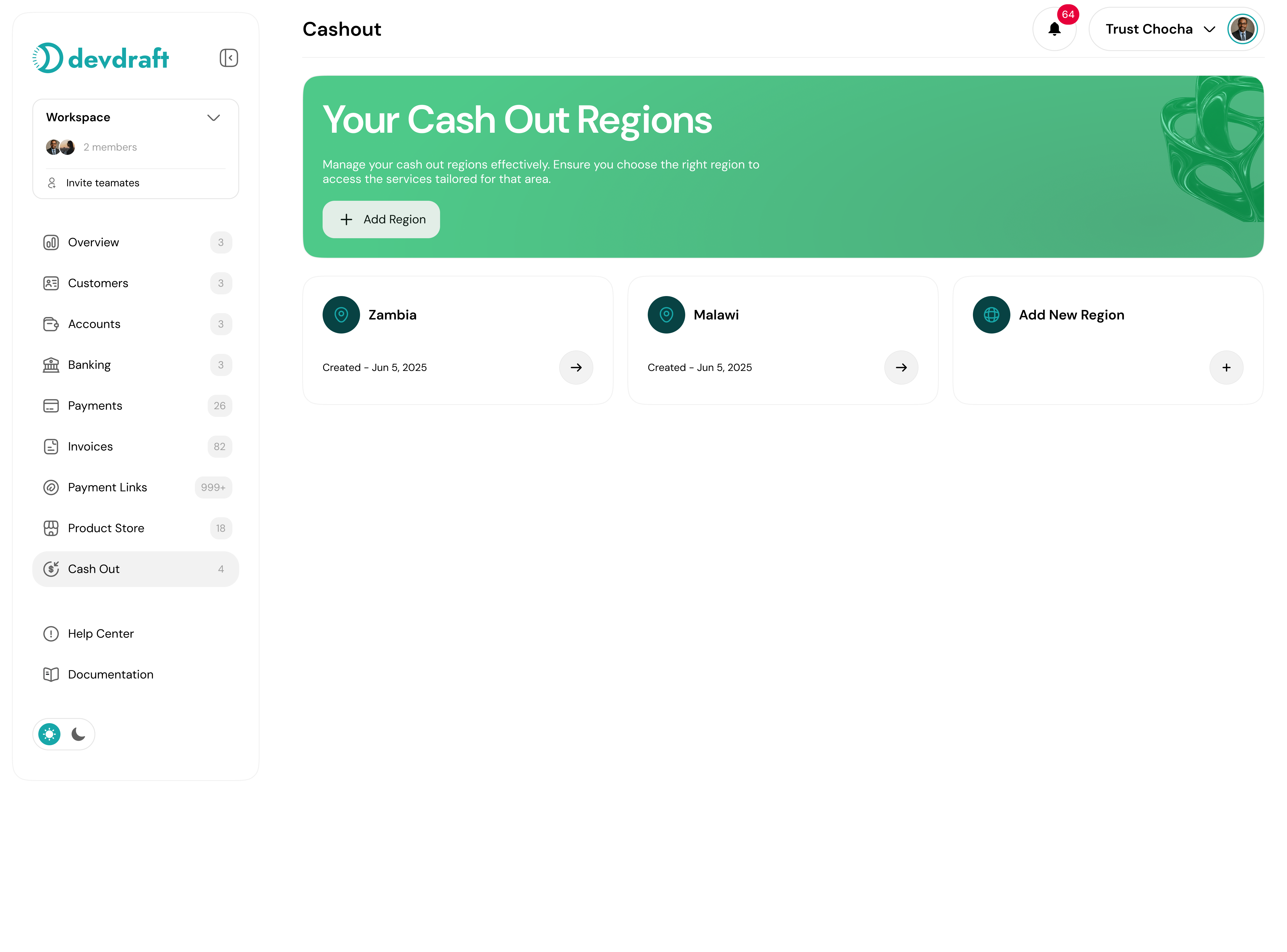
Region Selection Interface
How Region Selection Works
Choosing Your Target Country
Choosing Your Target Country
What happens when you select a region:
- Currency Conversion: Your selected region determines the local currency you’ll receive (ZMW for Zambia, MWK for Malawi)
- Available Methods: Different withdrawal options become available based on the region’s financial infrastructure
- Compliance Setup: Region-specific KYC and regulatory requirements are applied
- Exchange Rates: Real-time rates are shown for converting USDC/EURC to local currency
- You can set up multiple regions if you operate in different countries
- Each region requires separate verification and setup
- Exchange rates are locked in at the time of conversion
- Processing times vary by region and withdrawal method
Regional Requirements
Regional Requirements
Zambia Requirements:
- Valid Zambian national ID or passport
- Local bank account details (for bank transfers)
- Mobile money wallet registration (for mobile transfers)
- Proof of address in Zambia
- Valid Malawian national ID or passport
- Mobile money wallet registration (Airtel Money or TNM Mpamba)
- Proof of address in Malawi
- Banking details (when banking support launches)
- Document upload and verification (1-2 business days)
- Identity confirmation via trusted verification partners
- Address verification for compliance
- Account status updates via email and dashboard notifications
Multi-Region Setup
Multi-Region Setup
Operating Across Multiple Countries:If your business operates in both Zambia and Malawi, you can:
- Set up separate cashout regions for each country
- Maintain different withdrawal methods per region
- Convert to different local currencies as needed
- Track cashout activity separately by region
- Flexibility to serve customers in different markets
- Diversified withdrawal options
- Separate compliance tracking per jurisdiction
- Optimized currency conversion strategies
Cashout Activity Tracking
Monitor all your conversion and withdrawal activities with comprehensive tracking tools.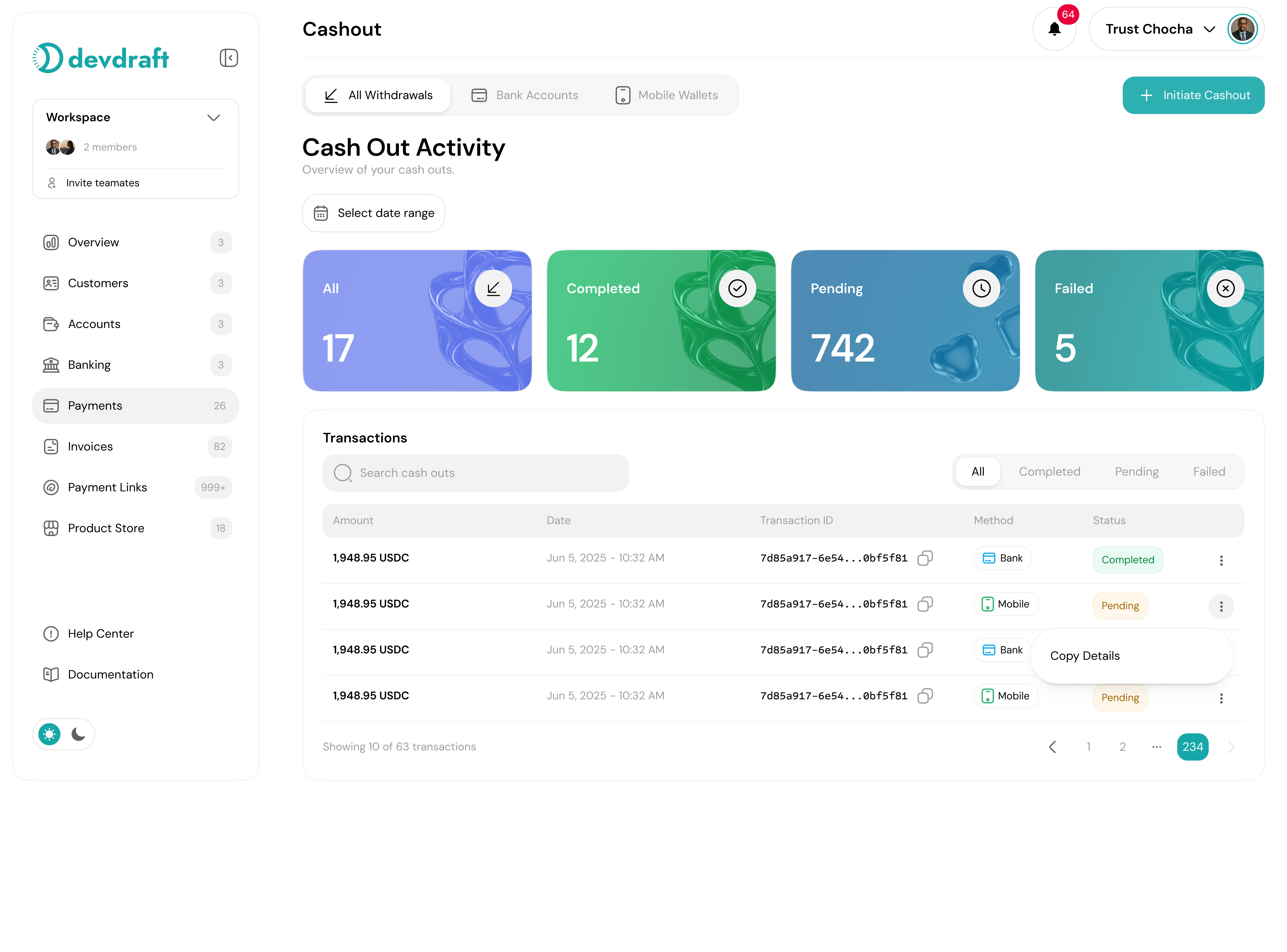
Cashout Activity Dashboard
Activity Dashboard Features
Transaction History
Complete audit trail of all cashout activities:
- Currency conversions with exchange rates used
- Withdrawal requests and their current status
- Processing times and completion dates
- Fee breakdown for each transaction
Real-Time Status
Live updates on your cashout requests:
- Pending conversions awaiting confirmation
- In-progress withdrawals being processed
- Completed transactions with confirmation details
- Failed transactions with detailed error information
Financial Analytics
Insights into your cashout patterns:
- Total amounts cashed out by currency
- Average processing times by method
- Fee analysis and cost optimization suggestions
- Regional breakdown of withdrawal activity
Export & Reports
Comprehensive reporting capabilities:
- Export transaction history to CSV/PDF
- Monthly and quarterly cashout summaries
- Tax reporting assistance documents
- Compliance audit trail generation
How Cashout Works
1
Set Up Your Region
Create a cashout region for your target country (currently Zambia)
2
Add Withdrawal Methods
Add your local bank accounts or mobile wallet details
3
Convert Currency
Convert your USDC or EURC to local currency at current exchange rates
4
Withdraw Funds
Send converted funds to your chosen bank account or mobile wallet
5
Receive Money
Funds arrive in your local account within 1-3 business days
Video Tutorial: Setting Up Cashout
Learn how to set up cashout for your region:Withdrawal Methods
- Bank Accounts
- Mobile Wallets
Direct Bank Transfers:Supported in Zambia:
- All major Zambian banks through Lenco ZM integration
- Secure bank-to-bank transfers
- Account verification required
- Valid local bank account
- Account holder name matching your Devdraft profile
- Correct bank and account details
Banking support for Malawi is coming soon! Currently, mobile money is available for Malawian users.
Currency Conversion
From USDC to ZMW
USD Coin to Zambian Kwacha
- Real-time exchange rates
- Transparent conversion fees
- Instant rate quotes
- Market-competitive pricing
From EURC to ZMW
Euro Coin to Zambian Kwacha
- Live EUR to ZMW rates
- Cross-currency conversion
- Clear fee structure
- Updated every 30 seconds
From USDC/EURC to MWK
To Malawian Kwacha
- Real-time conversion rates
- Competitive exchange rates
- Mobile money ready
- Transparent pricing
Setting Up Cashout Regions
Creating Your First Region
Creating Your First Region
Getting Started:
- Navigate to Cash Out in your dashboard
- Click Add Region button
- Select your country (Zambia and Malawi available)
- Confirm region creation
- Set up your withdrawal methods

Managing Multiple Regions
Managing Multiple Regions
Multi-Region Operations:
- Each region operates independently
- Separate withdrawal methods per region
- Different local currencies and providers
- Region-specific transaction history
- Centralized management dashboard
Region Requirements
Region Requirements
Prerequisites:
- KYC Verification: Required for all cashout operations
- Account Balances: USDC or EURC funds available
- Local Details: Valid local bank account or mobile wallet
- Identity Match: Names must match across all accounts
Processing Times and Fees
- Processing Times
- Fees Structure
Expected Settlement:
| Method | Processing Time | Availability |
|---|---|---|
| Mobile Money | 1-24 hours | 24/7 |
| Bank Transfer | 1-3 business days | Banking hours |
| Currency Conversion | Instant | 24/7 |
| Balance Update | Real-time | 24/7 |
Security and Compliance
Transaction Security
Transaction Security
Protection Measures:
- End-to-end encryption for all transactions
- Multi-factor authentication required
- Real-time fraud monitoring
- Secure API integrations with local providers
- Transaction confirmation requirements
Regulatory Compliance
Regulatory Compliance
Legal Requirements:
- Full KYC verification mandatory
- Anti-money laundering (AML) checks
- Transaction reporting to local authorities
- Compliance with local banking regulations
- Customer due diligence procedures
Account Verification
Account Verification
Verification Process:
- Bank account ownership verification
- Mobile wallet account confirmation
- Identity document validation
- Address verification requirements
- Enhanced due diligence for large amounts
Best Practices
1
Verify Account Details
Accuracy is Critical:
- Double-check all bank account information
- Ensure mobile wallet numbers are correct
- Verify account holder names match exactly
- Test with small amounts first
2
Monitor Exchange Rates
Optimize Conversions:
- Check rates before converting large amounts
- Consider market timing for better rates
- Monitor rate trends over time
- Set up rate alerts if needed
3
Plan for Processing Times
Timing Considerations:
- Allow extra time for bank transfers
- Use mobile money for urgent needs
- Consider weekends and holidays
- Plan around local banking hours
4
Keep Records
Documentation:
- Save all transaction confirmations
- Keep exchange rate records
- Maintain withdrawal receipts
- Track for tax and accounting purposes
Coming Soon
Malawi Banking 🇲🇼
Bank Account Support:
- Local Malawian bank partnerships
- Direct bank transfers
- Enhanced withdrawal limits
- Secure bank-to-bank transfers
Additional Regions
Expansion Roadmap:
- More African countries
- Additional mobile money providers
- Expanded banking partnerships
- New local currencies
Cashout functionality requires completed KYC verification and may have different limits based on your verification level and transaction history.