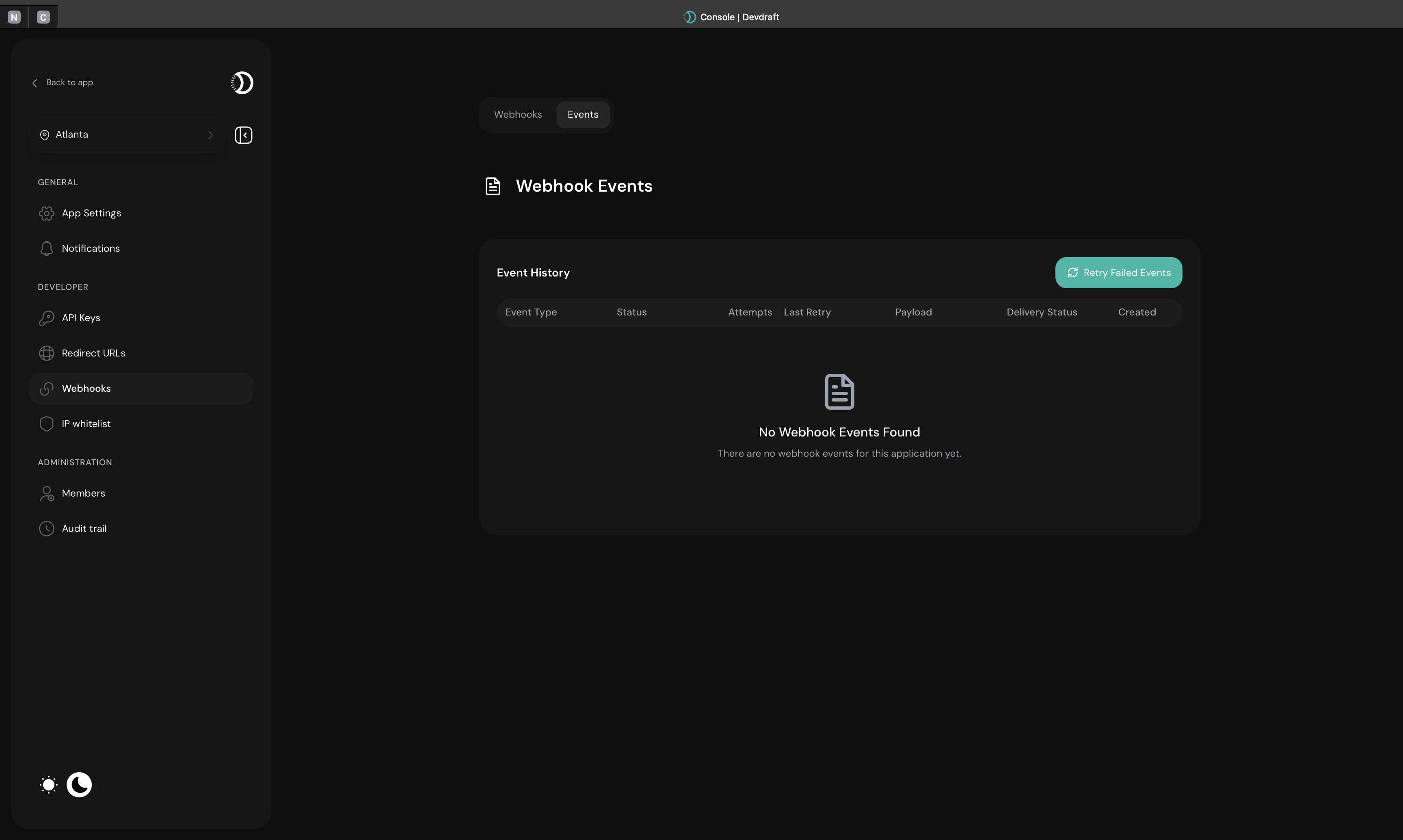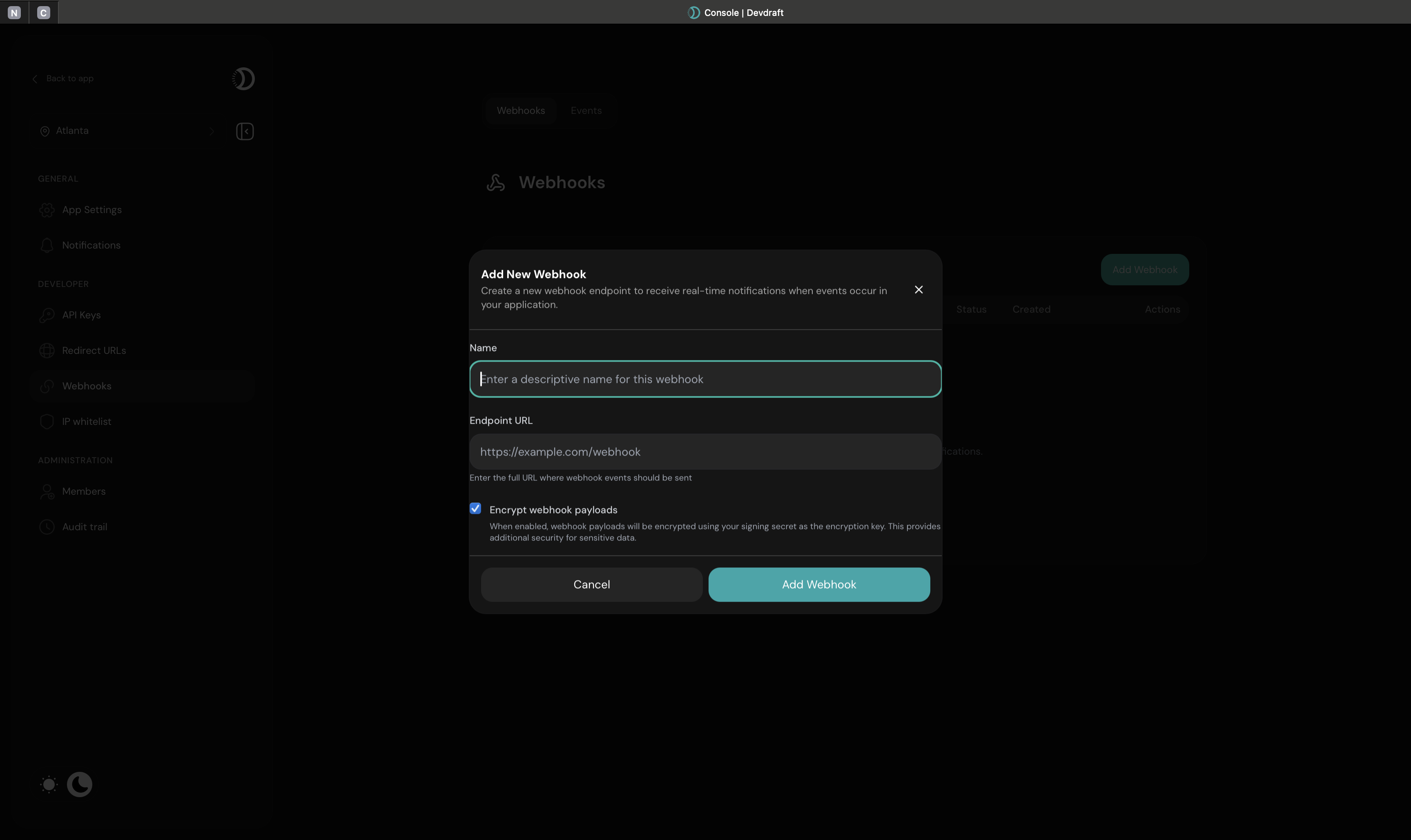Configure webhooks to receive real-time notifications about events in your Devdraft account. Webhooks send HTTP POST requests to your specified URLs whenever important events occur, enabling you to automate workflows and keep external systems in sync.
What are Webhooks?
Webhooks are HTTP callbacks that Devdraft sends to your specified URLs when events occur in your account. Instead of repeatedly polling our API for updates, webhooks push event data to your application in real-time, enabling immediate responses to important business events.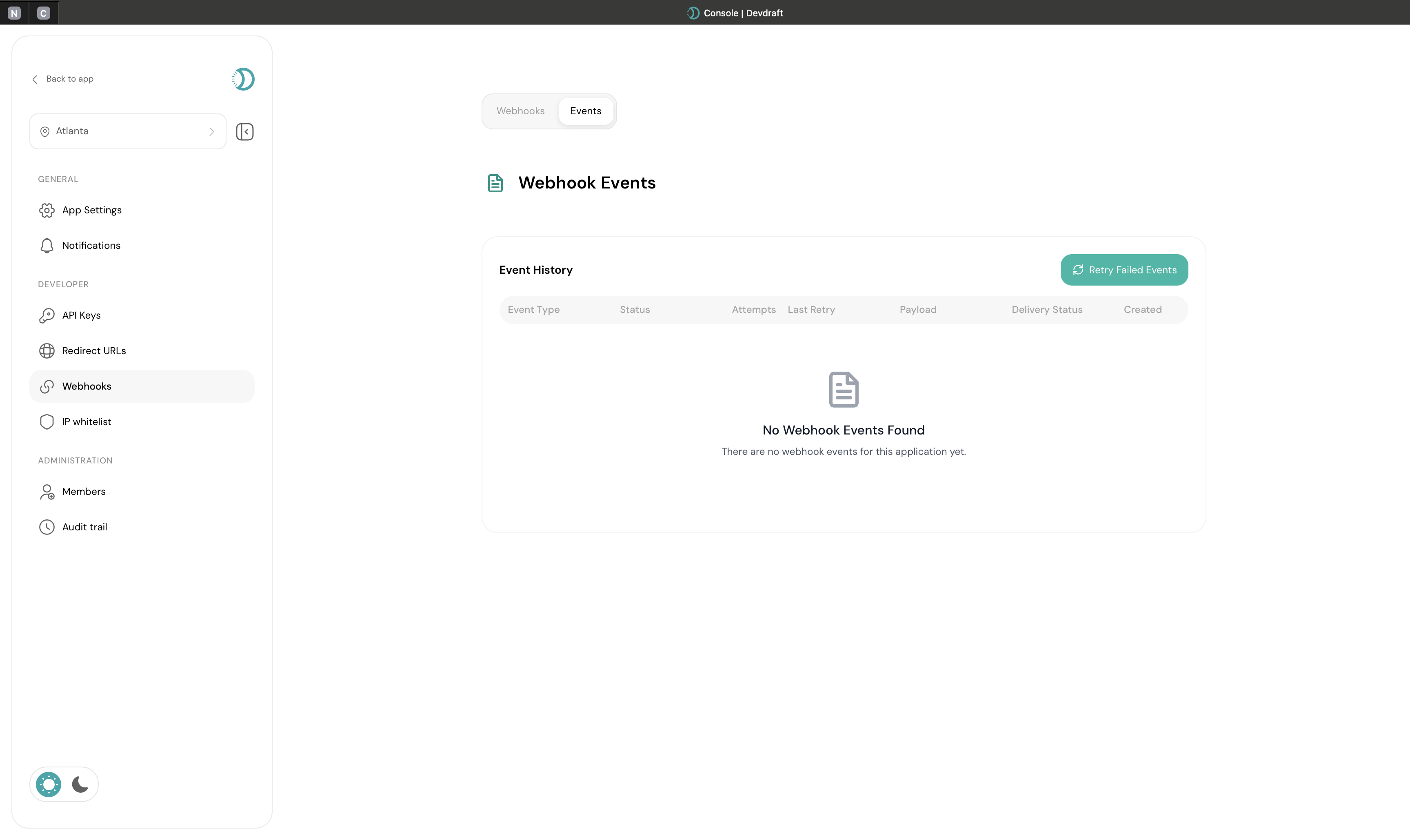
Webhooks Management Dashboard
Quick Setup
Set up your first webhook in under 3 minutes:1
Access Webhook Settings
Navigate to App Settings → Webhooks in your dashboard
2
Create Webhook Endpoint
Click Create Webhook and provide your endpoint URL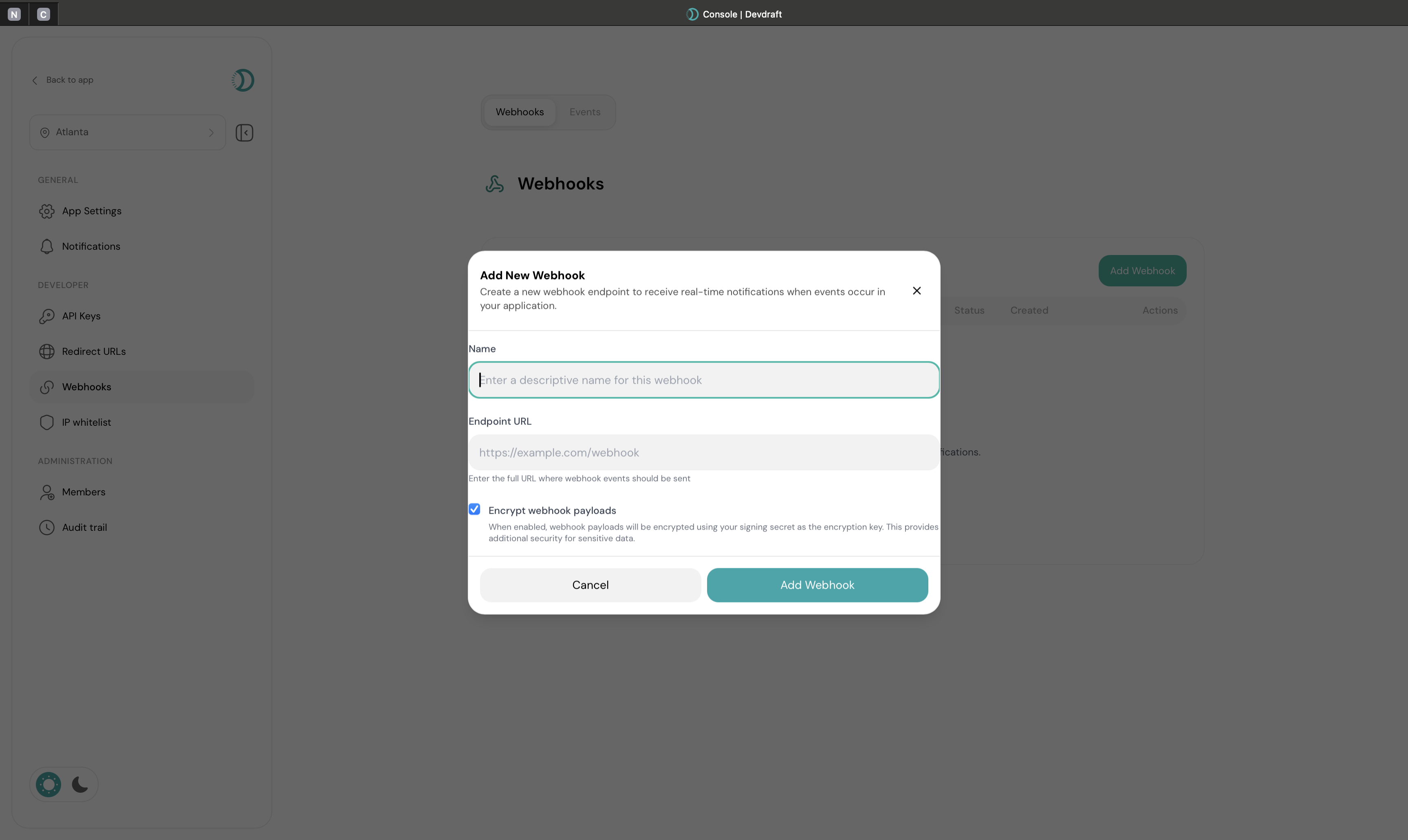
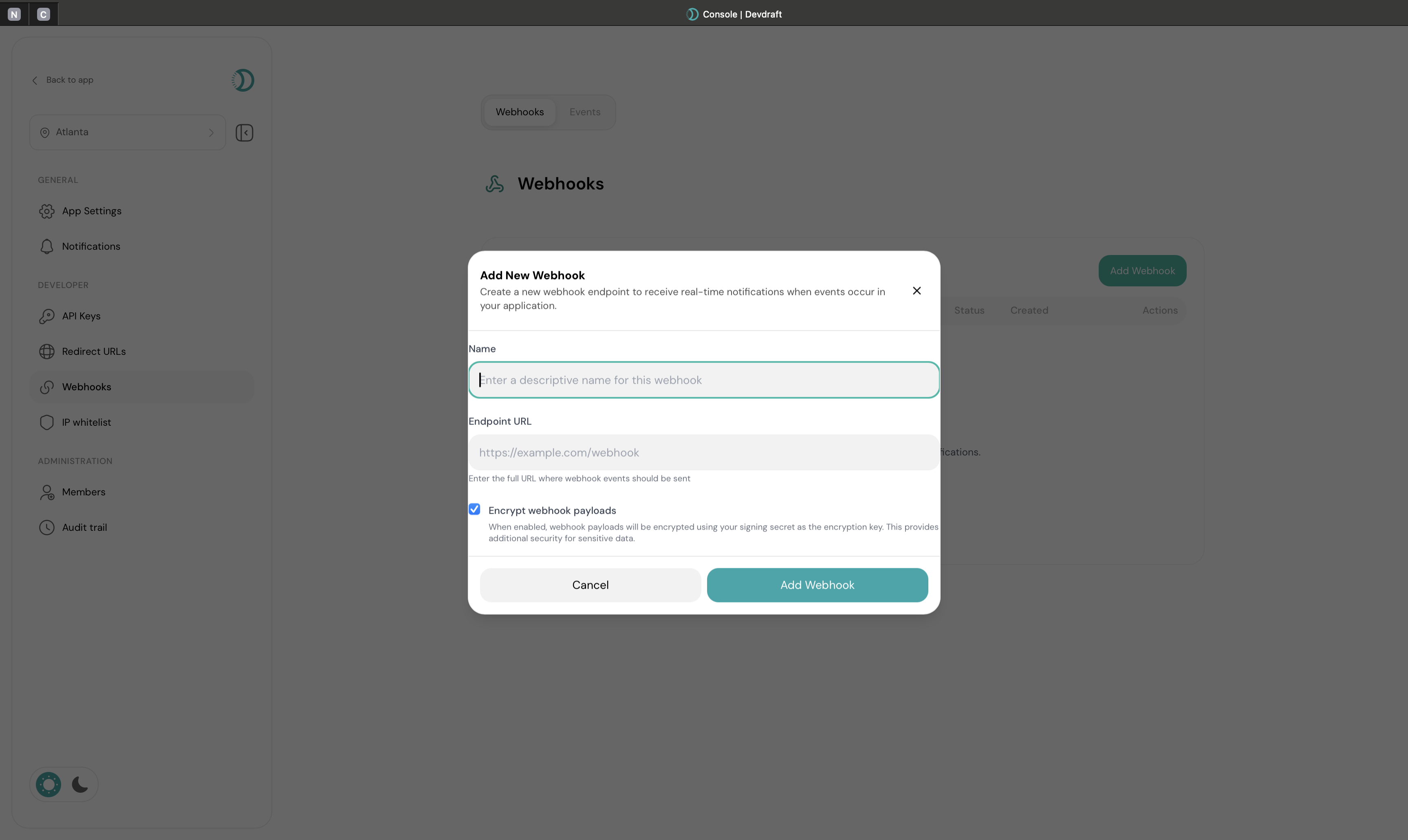
Create Webhook Interface
3
Configure Security
Choose encryption settings and verify endpoint connectivity
4
Monitor Events
Track webhook deliveries and debug any issues
Webhook Events
- Transaction Events
- Invoice Events
- Customer Events
- Account Events
Payment-Related Notifications:
transaction.successful- When payments complete successfullytransaction.failed- When payments fail or are declinedtransaction.pending- When transactions await processingtransaction.canceled- When transactions are canceledtransaction.disputed- When payments are disputed
Creating Webhooks
1
Start Webhook Creation
Navigate to App Settings → Webhooks and begin the setup process.
2
Configure Webhook Details
Required Information:
- Endpoint URL: Your server URL to receive webhook events
- Events: Select which events to subscribe to
- Secret: Optional signing secret for verification
- Description: Optional notes for identification
3
Test and Activate
Test your webhook endpoint and activate it to start receiving events.
Managing Webhooks
View All Webhooks
View All Webhooks
Webhook Overview:
- Webhook name and endpoint URL
- Status (Active, Paused, Failed)
- Subscribed events
- Success/failure rates
- Last delivery timestamp
- Test webhook endpoint
- Pause/resume webhook
- Edit configuration
- View delivery history
- Delete webhook
Webhook Delivery History
Webhook Delivery History
Event Tracking:
- Complete delivery log
- Response status codes
- Retry attempts
- Failure reasons
- Delivery timestamps
- Request/response details
- Error diagnostics
- Performance metrics
- Retry configuration
Webhook Security
Signature Verification
Verify webhook authenticity using HMAC-SHA256 signatures in request headers
HTTPS Required
All webhook URLs must use HTTPS to ensure encrypted data transmission
Timeout Handling
Implement proper timeout handling for webhook endpoint responses
Idempotency
Handle duplicate events gracefully using idempotency keys
Implementing Webhook Endpoints
- Node.js/Express
- Python/Flask
- PHP
Best Practices
1
Implement Proper Error Handling
Robust Endpoint Design:
- Return appropriate HTTP status codes
- Handle malformed or unexpected payloads
- Implement timeout protection
- Log all webhook events for debugging
2
Ensure Idempotency
Duplicate Event Handling:
- Use event IDs to detect duplicates
- Implement idempotent processing logic
- Store processed event IDs temporarily
- Handle race conditions gracefully
3
Monitor Webhook Health
Ongoing Maintenance:
- Track webhook delivery success rates
- Monitor endpoint response times
- Set up alerts for failed deliveries
- Regularly review event processing logs
Webhooks provide real-time event notifications but should not be your only integration method. Always implement fallback mechanisms using our REST API for critical business processes.