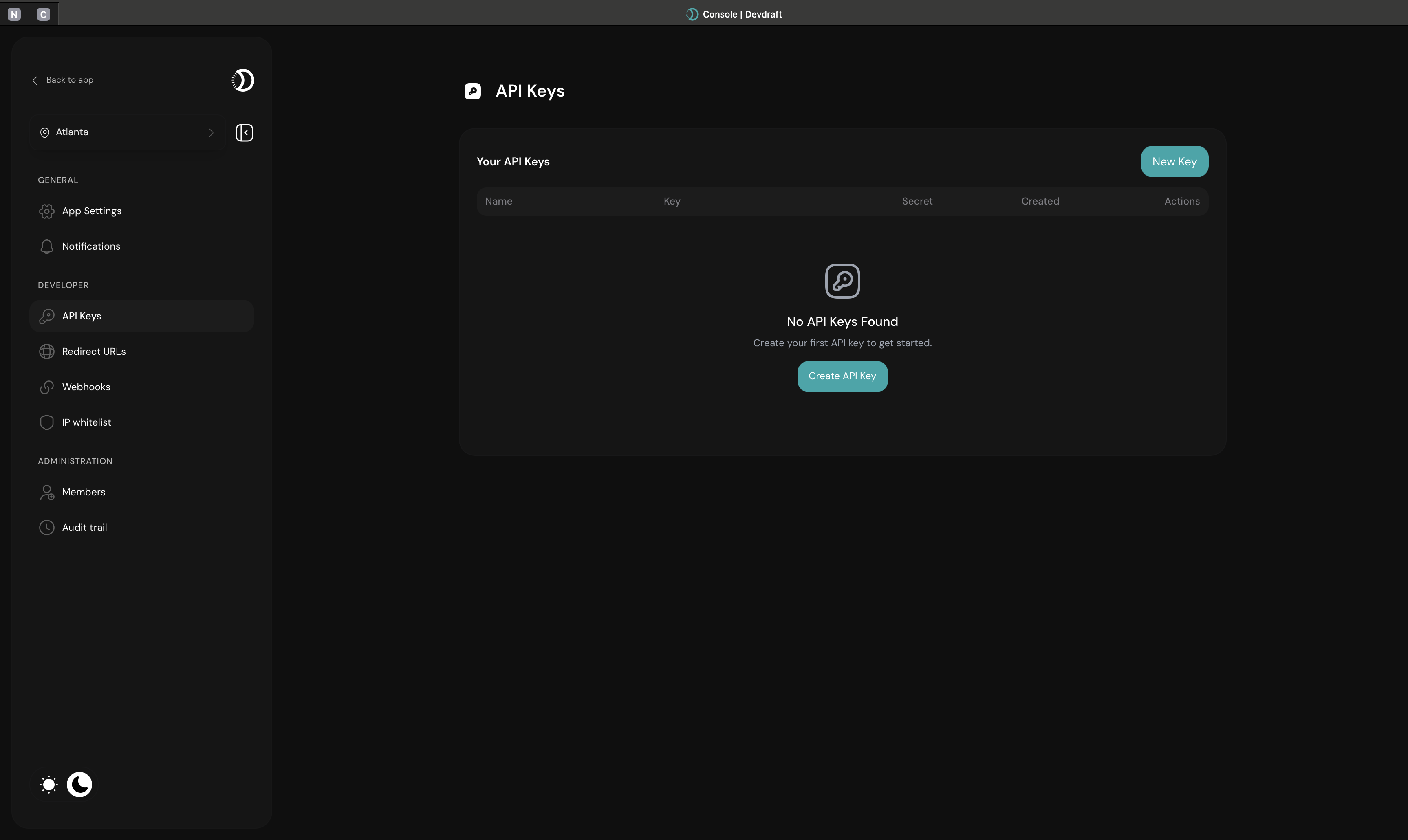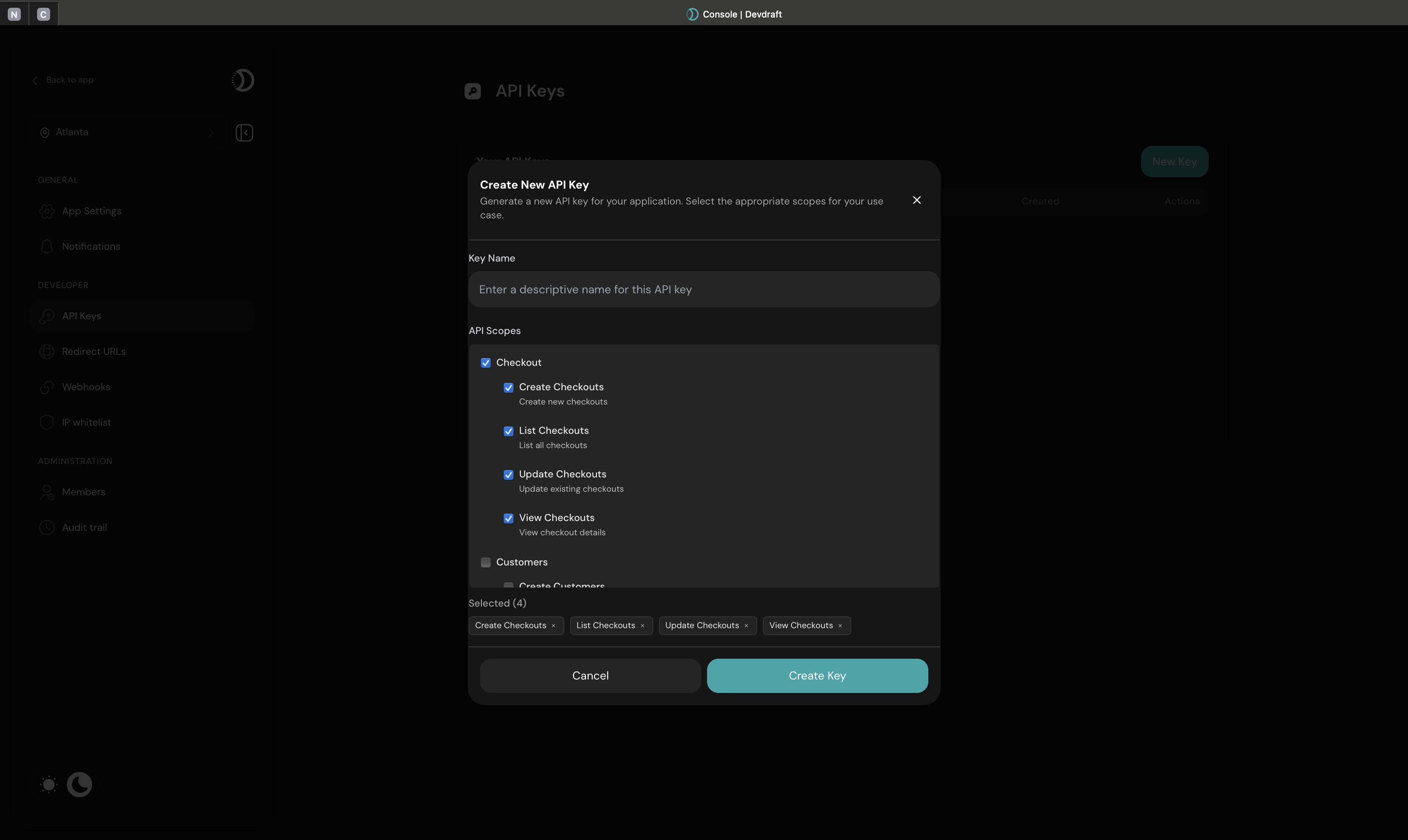Create and manage API keys to enable secure programmatic access to your Devdraft account. Use these keys to integrate with external systems, automate workflows, and build custom applications.
What are API Keys?
API keys are secure credentials that allow external applications and services to access your Devdraft account programmatically. Each key consists of a public key identifier and a secret key that together authenticate API requests.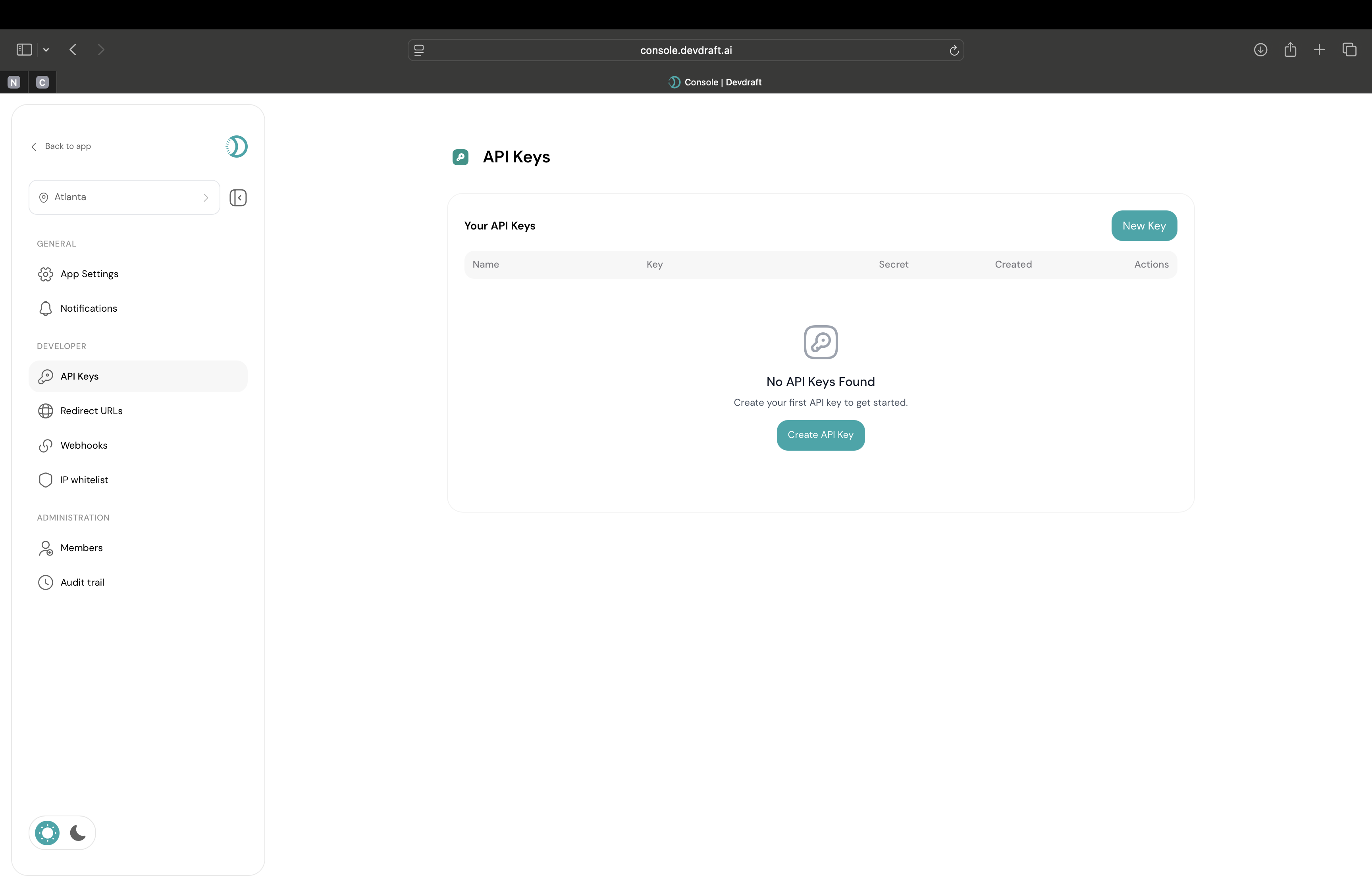
API Keys Management Dashboard
Quick Setup
Create your first API key in under 2 minutes:1
Access API Keys
Navigate to App Settings → API Keys in your dashboard
2
Create New Key
Click Create API Key and provide a descriptive name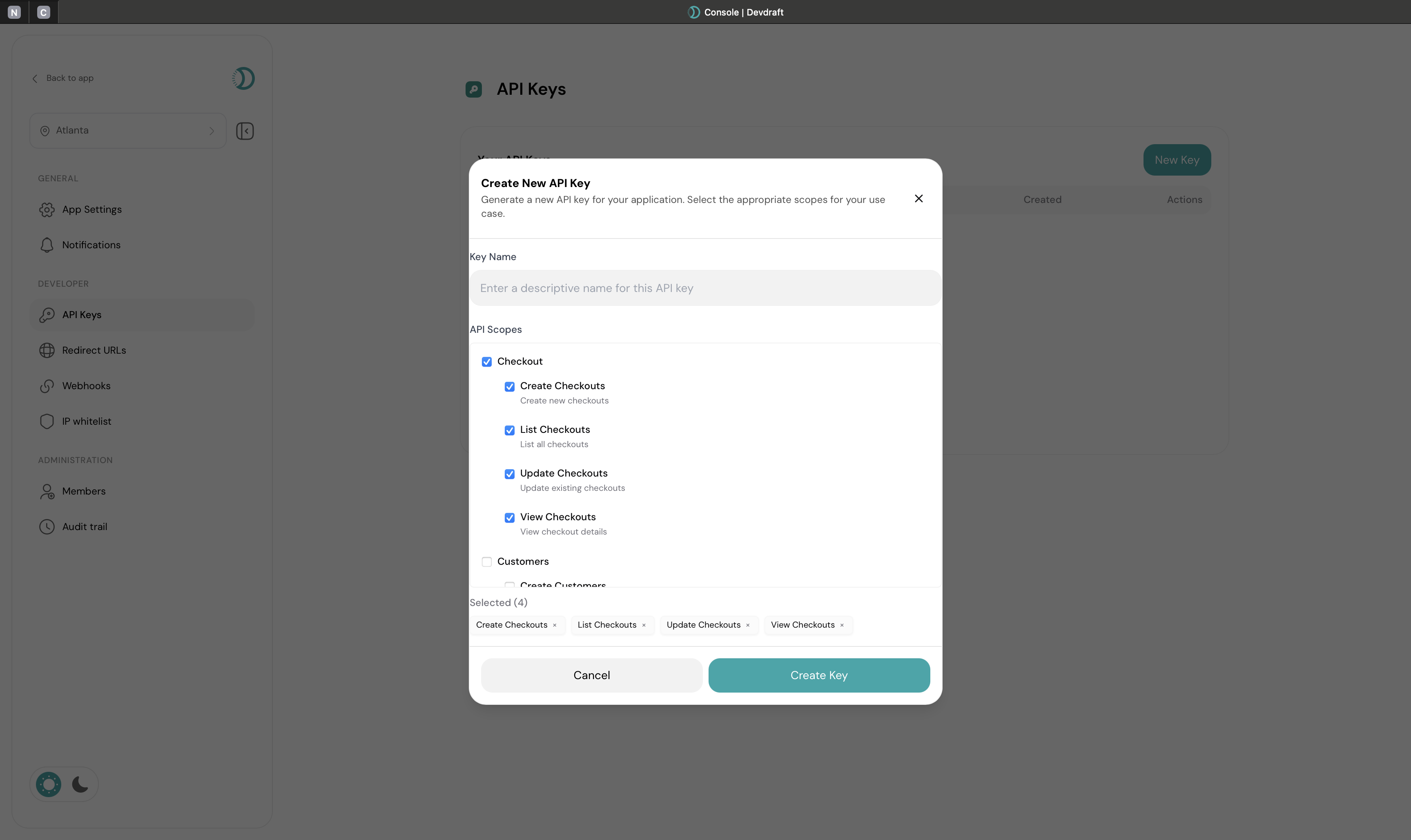
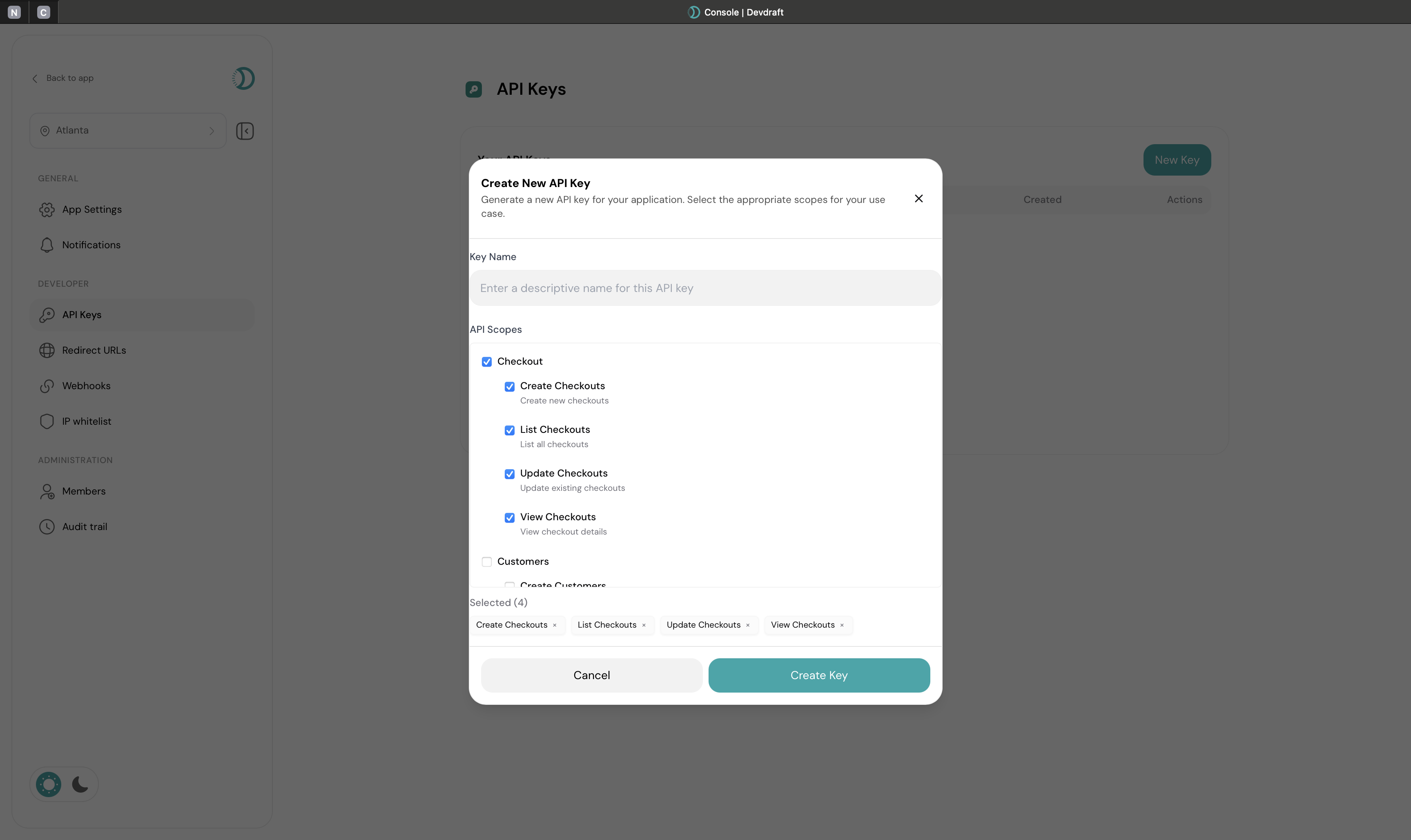
Create API Key Interface
3
Set Permissions
Choose the access scopes and permissions for your key
4
Save Credentials
Copy and securely store your API key and secret
API Key Components
API Key (Public)
A public identifier that identifies your application to our servers
Secret Key (Private)
A private key used for authentication - keep this secure and never share publicly
Creating API Keys
1
Start Key Creation
Navigate to App Settings → API Keys and locate the key creation area.
2
Configure Key Details
API Key Information:
- Name: Descriptive name for identification
- Description: Optional usage notes
- Scope: Select appropriate access permissions
- Expiration: Set key lifetime (optional)
3
Generate and Save
Click Generate API Key to create your credentials.
Managing Existing API Keys
View All API Keys
View All API Keys
API Key Overview:
- Key name and creation date
- Last used timestamp
- Status (Active, Inactive, Expired)
- Access scope and permissions
- Usage statistics
- View key details
- Copy API key
- Regenerate secret (creates new key)
- Deactivate or delete key
Copy API Keys
Copy API Keys
Quick Copy Functionality:
- Click the copy icon next to any API key
- Keys are masked for security (show first 8 and last 4 characters)
- Full key is copied to clipboard
- Success confirmation displayed
Revoke API Keys
Revoke API Keys
Security Management:
- Immediately disable compromised keys
- Revoked keys cannot be reactivated
- All API calls using revoked keys will fail
- Create new keys to replace revoked ones
1
Select Key to Revoke
Click the delete/revoke button next to the API key you want to disable.
2
Confirm Revocation
Confirm that you want to permanently revoke the key access.
3
Update Applications
Update any applications using the revoked key with new credentials.
Monitor Key Usage
Monitor Key Usage
Activity Tracking:
- Last used timestamps
- Request volume statistics
- Error rate monitoring
- Security event logging
Security Best Practices
Secure Storage
Store API keys in environment variables or secure configuration management systems
Least Privilege
Grant only the minimum permissions required for each key’s intended purpose
Regular Rotation
Rotate API keys periodically, especially for production applications
Monitor Usage
Regularly review API key activity and revoke unused or suspicious keys
API Key Security
1
Never Expose Keys Publicly
Keep Keys Private:
- Never commit API keys to version control
- Don’t include keys in client-side code
- Avoid sharing keys in documentation or support tickets
- Use environment variables for key storage
2
Implement Proper Access Controls
Scope Limitations:
- Create separate keys for different applications
- Use read-only keys when write access isn’t needed
- Implement IP restrictions where possible
- Monitor for unusual API activity
3
Respond to Security Incidents
Incident Response:
- Immediately revoke compromised keys
- Generate new credentials for affected applications
- Review audit logs for unauthorized access
- Update security procedures as needed
Integration Examples
- cURL
- JavaScript
- Python
API keys are tied to your specific application and business account. Each key provides access only to data and operations within your account scope.